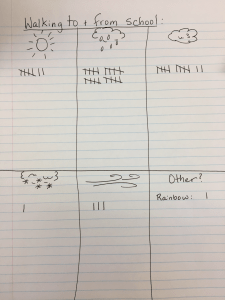Contributed by Stephen Boles (gr. 4-5 teacher)
As a Social Studies guy I love cross curricular projects, especially when it comes to Math. I designed this project based off of the classic SS Road Trip project I had to do when I was in High School. Students had to start at the school and travel around BC with a ‘limited’ ($10,000) budget. They had to have a place to stay every night, do an activity in every city they were in (I gave then two days where the activity could be free), as well as 15 cent per km charged for gas and a $50 a day food cost. There were also stipulations that they could only spend on night in a city and had a max time and distance traveled for the day.
I started the project with teaching the kids about, Distance, Time Elapsed and Financial Literacy. On Fridays I would review the previous skills so they stayed fresh in their minds.
Then I introduced the project. The project is made up of Multiple Parts. The first is introducing it to students and keeping their interest in it. I decided to award prizes to students who completed certain tasks. This was to prevent students form just saying they had completed it in one or two lessons; this is the same reason I had such a huge budget. Then I just let the kids go. They filled out their daily travel sheets, that kept record of their distance, time elapsed and budget.
I found that once the students began and learnt what tools or websites to use things began to flow smoothly. I would have students ask if they could travel more than the allotted time or distance, “Nope, looks like you are going to have to find some place to stop over night,” that was met with an eye roll, a sigh and a chuckle. The ones who wanted to challenge themselves really did, others who may struggle with math were engaged and challenged themselves in their own ways. We did this for about 8-10 lessons.
Once students had completed the travel portion, I gave the kids a reflection sheet. This was a great way to see what they enjoyed and what I could do better next time.
The final part of the project involves graphing. I have just introduced this part to my class. We will be graphing different aspects of the data they collected over their trip. We brainstormed different things they could graph. The students came up with some great ideas – especially for double bar graphs.
Looking back there are a few things I may adjust or add in the future. It would be fun to add a daily or weekly journal and have some more cross curricular components. Also the budget could be adjusted to add more of a challenge. In the students reflections the comment that come up the most for what I could do better next time was “let us leave BC!”
Overall the kids and I had a lot of fun with this project! I hope you enjoy it as much as we did.