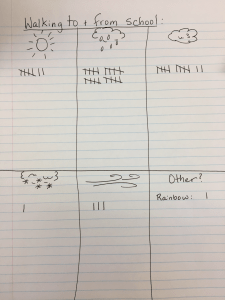Before entering the forest, make sure your students feel comfortable with the following estimating and measuring techniques. We recommend you practice one skillset at a time outside on the playground or in your back yard. These all involve getting to know your body measurements as a referent for estimation in a natural setting where rulers can be awkward and ineffective.
Film: Click here for Body Ruler!
Practice activities to get you started:
- Practicing body measuring (non-standard units): Level 1
- Converting body units to metric: Level 2
Body Ruler Explained:
Fingertip Measuring: This is great for measuring small spaces or objects.
- Level 1: Place the index fingers from both hands together and “walk” one over the other. Count how many steps you take.
- Level 2: Measure the width of your index fingertip to the nearest mm. Walk one finger over the other. Add or multiply to find the total number of mm.
- Level 3: Convert the mm to cm.
Handspan Measuring: This is good for spaces that are too large for using fingertips, but not so large as to need a full arm-span.
- Level 1: Stretch the fingers of both hands out as wide as they will go. “Walk” one hand over the other, from thumb to pinky tip. Count how many steps you take.
- Level 2: Measure the span of your hand from thumb to pinky tip to the nearest cm. Walk one hand over the other. Add or multiply to find the total number of cm.
- Level 3: Convert cm to mm or meters depending on what makes the most sense.
Arm-Span Measuring: This is great for spaces that are too large for hand-spans. I also call this a “hug meter”. Great for measuring the circumference of large tree trunks.
- Level 1: Stretch your arms open wide at the start of your space. Anchor the fingers that are pointing into the space and move the other hand towards them. Now, the other hand will switch places and become the anchor. The other hand will reach out for another arm-span. Keep going until you have measured the whole space. Count how many arm-spans it took.
- Level 2: Measure the span of your arms to the nearest cm. Use your arms to measure a space as in level 1. Add or multiply to figure out the total number of cm.
- Level 3: Convert cm to meters or mm depending on what makes sense.
Foot Measuring: This is great for measuring the forest floor. You might choose this for smaller forest floor spaces.
- Level 1: Walk carefully placing the heel of one foot against the toe of the other. Count how many footsteps you take.
- Level 2: Measure the length of your foot to the nearest cm. Measure a space as in level 1. Add or multiply to determine total number of cm.
- Level 3: Convert cm to meters or mm depending on what makes sense.
Stride Measuring: This is good for measuring the distance between objects if they are far apart. It is less accurate than foot measuring, but so long as you get used to a regular stride, then it will still be a reasonable estimate of distance.
Before you start, take some time walking at your regular pace. Get a good feel for it. Try to be consistent.
- Level 1: Measure the distance between objects by counting how many steps you take.
- Level 2: Using a long measuring tape, measure the centimeters you travel in one stride. Place the measuring tape on the ground, place both feet at the beginning, and take a normal step. Do this a few times to see if you land in about the same spot. Now measure the distance between objects and add or multiply to find the total number of cm.
- Level 3: Place the measuring tape on the ground. Walk using your normal stride, counting off around 10 steps. See where your landed on the tape. Divide that length by 10 to find an average stride length. Convert to meters if that makes more sense.